Types of Touch Screen Monitors
4 min readTouch screens are a technology that allows users to control and interact with devices or applications through touch. They offer an intuitive way to interface with various devices or applications and are particularly useful for users with accessibility needs. There are several types of touch screens that vary in their method of operation and technology. The five main touch screen technologies are PCAP, InGlass, Infrared (IR), ShadowSense™, and Desktop PCAP.
1. PCAP Touch Screen
PCAP is the acronym for Projected Capacitive Touch. This technology uses an electrical field between two sheets of glass to detect a touch, where one sheet has conductors, and the other does not. There is a change in capacitance when an object is placed near or on top of this field, which activates sensors located within the borders of the glass. The sensors detect an increase or decrease in capacitance and convert this into coordinates that identify the location of a touch.
2. InGlass Touch Screens
InGlass screens create a grid of transparent electrodes behind the front panel glass, separated from the monitor’s back panel by a gap filled with a conductive fluid. The electrodes are not all paired, which allows for the elimination of false touch inputs that would result from an electrode being activated when it is not touched.
With InGlass screens, all monitors are assumed to be touch-enabled unless they have an anti-glare coating. The type of coating determines if there is a touch-enabled monitor. An anti-glare coating with a matte surface has been activated to block the normal electrical field from creating false touches. If there is no anti-glare coating, then it is likely that there is an InGlass screen underneath.
3. Infrared (IR) Touch Screens
There are two types of IR touch screens: emissive and transmissive. The top layer is constructed of a glass plate with an indium tin oxide coating with emissive touch screens. Infrared LEDs are placed at the borders of this glass plate, which shines light through it to the transmissive screen located beneath it. An emissive touch screen can recognize up to five touches simultaneously.
With transmissive IR touch screens, the top layer is constructed of ordinary glass with an IR-transparent conductive film. LEDs are located on the back of this plate to shine light through it. An infrared filter blocks visible light from coming through the screen while allowing infrared light to emit through. A transmissive IR touch screen detects touches made on the glass top layer. A transmissive screen can recognize up to twelve touches simultaneously.
4. ShadowSense™ Touch Screens
The ShadowSense system is composed of a sensor and a controller, which contains an embedded computer and runs on Linux or DOS operating systems (DOS touch screens are very rare). The controller also houses an ARM processor that runs the same code as the embedded CPU.
One of the drawbacks of this system is that there are no long-term statistics or diagnostics in case something goes wrong. A second drawback with the ShadowSense system is accuracy, which can be affected by changes in lighting conditions and reflections on screen surfaces. The third drawback with the ShadowSense system is cost, which tends to be more expensive than other touch screen technologies.
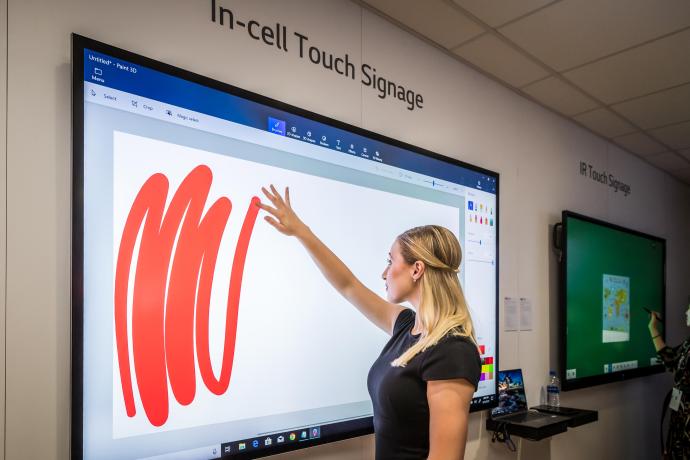
5. Desktop PCAP
The controller for a Desktop PCAP screen analyzes changes in electrical current on its touch electrodes and displays them as x-y coordinates through a computer’s graphics adapter. While this technology is relatively inexpensive, it can be affected by the inappropriate placement of the protective overlay. The touch sensors have to be placed under the overlay’s center.
Benefits of Using Touch Screen
- Touch Screens can increase the visual effectiveness of a monitor, compared to using only a keyboard and mouse.
- Touch screen monitors can also reduce employee fatigue by reducing the physical input required on the monitor. Some users only need touch screen monitors to perform tasks in-office rather than at their desktop computers that do not have touch screen monitors.
- Touch screen monitors allow users to quickly access frequently used features like email, web browsers, and other software tools with the touch of a finger rather than navigating through menus or memorizing keystrokes or shortcut keys.
- Touch screens are more convenient when working in direct sunlight since traditional keyboards and mice do not work very well when exposed to such conditions.
Conclusion
In general, touch screen monitors are a great way to provide additional functionality and usability for users of all types. Once you use a touch screen monitor, it’s hard to go back to using a traditional keyboard and mouse.




